Day 1 - The Saucer Section
OK, I got started on the model building tonight. First thing, I had to go back to Hobby Lobby, since the paint list was not listed on the box, but on the instructions. Here's the list:
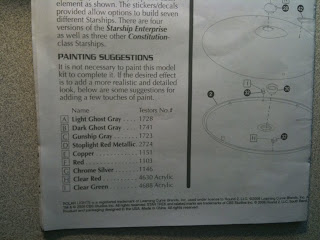 I gathered the paints, and realized that they were pushing $20, and that before I bought a brush. So instead I went with a generic set of paints, realizing I can always mix my own colors if I need to. Also, the $12.99 paint set included a brush and thinner. Beyond that I bought the metallic copper paint and the metallic red.
I gathered the paints, and realized that they were pushing $20, and that before I bought a brush. So instead I went with a generic set of paints, realizing I can always mix my own colors if I need to. Also, the $12.99 paint set included a brush and thinner. Beyond that I bought the metallic copper paint and the metallic red.Here's the two halves of the saucer section. At this point, I've only attached lower clear dome and the upper ridge that leads back to the sublight engines:
 Here's a close-up of the lower saucer. For a Snap-Tite model, it's fairly well detailed and accurate. My only quibble is (you can't see this) the lower saucer has the Paramount copyright information in ridged lettering. I'll have to sand it off.
Here's a close-up of the lower saucer. For a Snap-Tite model, it's fairly well detailed and accurate. My only quibble is (you can't see this) the lower saucer has the Paramount copyright information in ridged lettering. I'll have to sand it off.
 Having done models of the Enterprise before, I know that the worst part of getting the saucer done is getting the halves to sit down flush with one another. To that end, I used a gadget that keeps computer cabling together that clamps onto the edge of a desk to clamp the most difficult part of the saucer together while it dries.
Having done models of the Enterprise before, I know that the worst part of getting the saucer done is getting the halves to sit down flush with one another. To that end, I used a gadget that keeps computer cabling together that clamps onto the edge of a desk to clamp the most difficult part of the saucer together while it dries.
 Here's a close-up of the lower saucer. For a Snap-Tite model, it's fairly well detailed and accurate. My only quibble is (you can't see this) the lower saucer has the Paramount copyright information in ridged lettering. I'll have to sand it off.
Here's a close-up of the lower saucer. For a Snap-Tite model, it's fairly well detailed and accurate. My only quibble is (you can't see this) the lower saucer has the Paramount copyright information in ridged lettering. I'll have to sand it off. Having done models of the Enterprise before, I know that the worst part of getting the saucer done is getting the halves to sit down flush with one another. To that end, I used a gadget that keeps computer cabling together that clamps onto the edge of a desk to clamp the most difficult part of the saucer together while it dries.
Having done models of the Enterprise before, I know that the worst part of getting the saucer done is getting the halves to sit down flush with one another. To that end, I used a gadget that keeps computer cabling together that clamps onto the edge of a desk to clamp the most difficult part of the saucer together while it dries. One point to note. The upper dome is clear also, but (stupidly) they opted to make the entire bridge section clear, meaning that you have to paint the lower section (without messing up the clear dome). I hate stupid moves like that, but what can you do? I did the best I could, going back to trim paint from the edges of the dome with my hobby knife until it looked (mostly) circular. Also, I think the bridge gray was a bit dark, but I've decided to live with it. For the running lights, I did the red one with a red marker and the green with green enamel diluted with thinner. This way they're still mostly clear.
One point to note. The upper dome is clear also, but (stupidly) they opted to make the entire bridge section clear, meaning that you have to paint the lower section (without messing up the clear dome). I hate stupid moves like that, but what can you do? I did the best I could, going back to trim paint from the edges of the dome with my hobby knife until it looked (mostly) circular. Also, I think the bridge gray was a bit dark, but I've decided to live with it. For the running lights, I did the red one with a red marker and the green with green enamel diluted with thinner. This way they're still mostly clear.

Comments